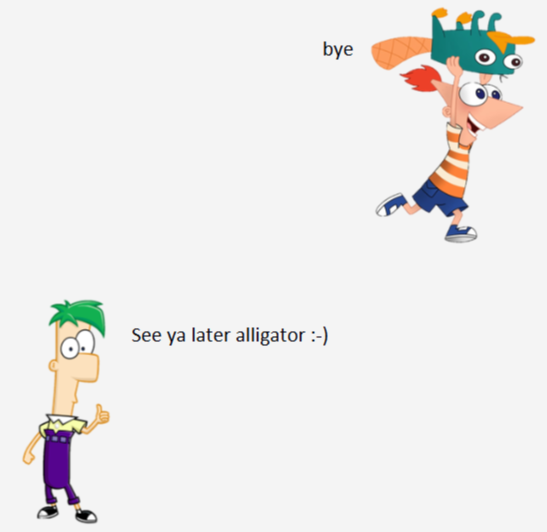FerBot - User Guide
FerBot is a chat bot for you to manage your day-to-day tasks.
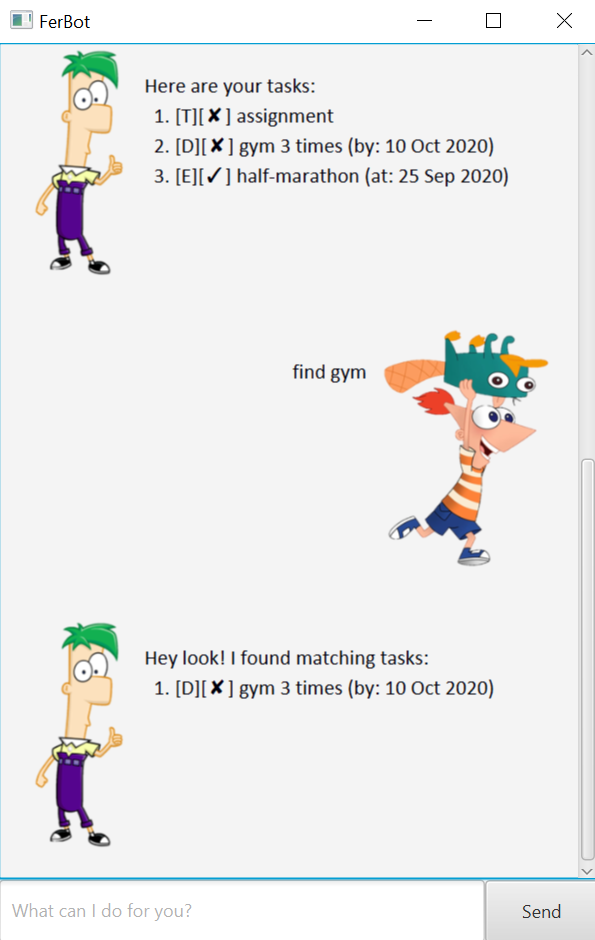
Features summary
| Feature | Description | Example |
|---|---|---|
| list | Lists all existing tasks in FerBot | list |
| todo | Adds a new ToDo task into the list | todo assignment |
| deadline | Adds a new Deadline task into the list | deadline gym 3 times /by 10-10-2020 |
| event | Add a new Event task into the list | event half-marathon /at 25-09-2020 |
| delete | Deletes the specified task from the list | delete 4 |
| done | Marks the specified task as done in the list | done 3 |
| find | Finds tasks in Duke that contains the keyword | find assignment |
| bye | Saves your existing task list and exits FerBot | bye |
Feature 1
View existing tasks
To view all the tasks that you currently have in FerBot.
Example of usage:
list
Expected outcome:
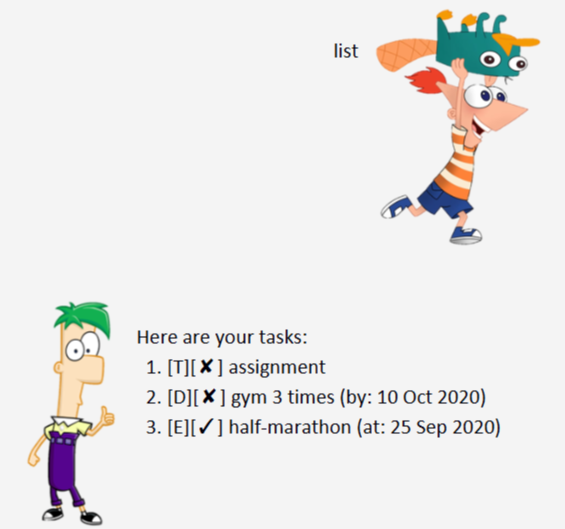
Feature 2
Create a ToDo task
Adds a ToDo task into FerBot.
Example of usage:
If you want to add a ToDo task for doing an upcoming assignment:
todo assignment
Expected outcome:
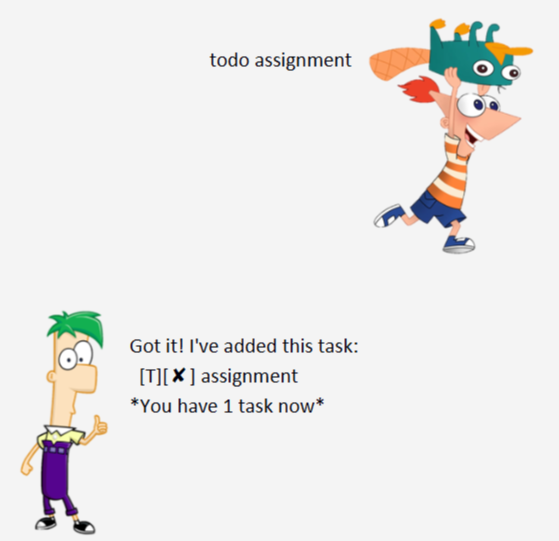
Feature 3
Create a Deadline task
Adds a Deadline task into FerBot.
Example of usage:
If you want to add a deadline task to gym 3 times by 10th October 2020:
deadline gym 3 times /by 10-10-2020
Expected outcome:
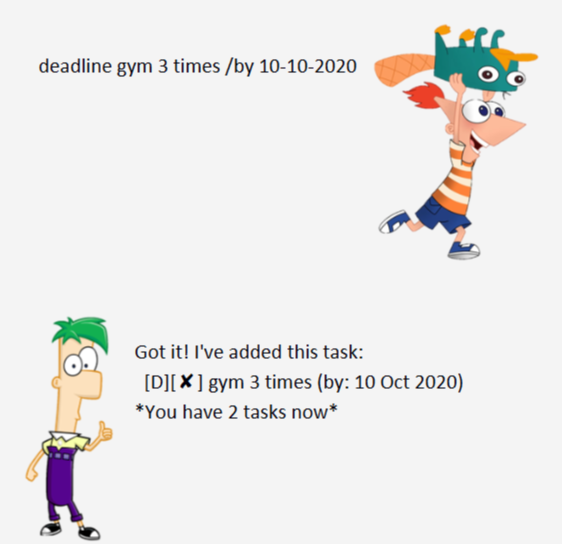
Feature 4
Create an Event task
Adds an Event task into FerBot.
Example of usage:
If you want to add an event task for a half-marathon on 25th September 2020:
event half-marathon /at 25-09-2020
Expected outcome:
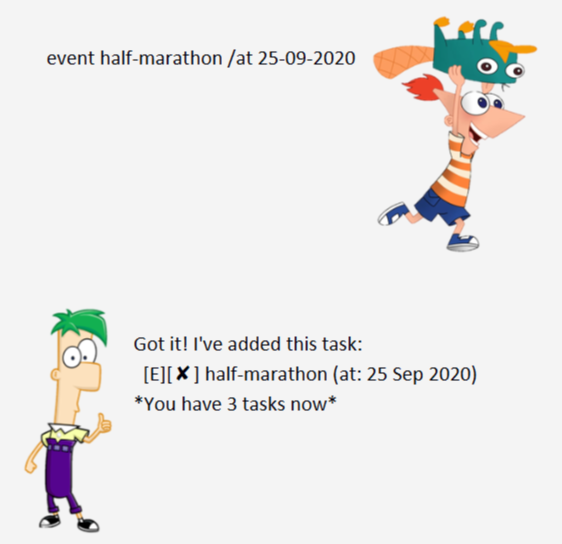
Feature 5
Delete a Task
Delete a task from FerBot.
Example of usage:
If you want to delete the 4th task from FerBot:
delete 4
Expected outcome:
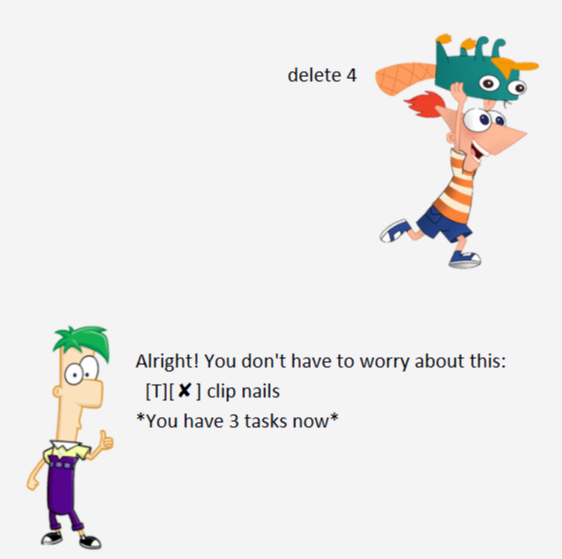
Feature 6
Complete a Task
Mark a specified task as done in FerBot.
Example of usage:
If you want to mark the 3rd task as done in FerBot:
done 3
Expected outcome:
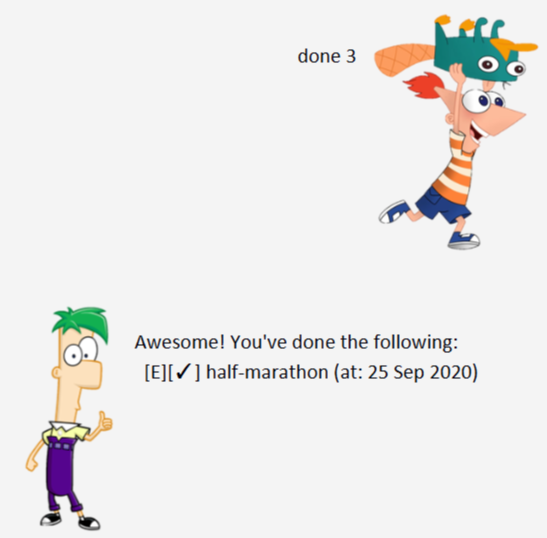
Feature 7
Finding tasks
Find tasks in FerBot that contains the keyword that you input.
Example of usage:
If you want to find tasks that contains the keyword “assignment”:
find assignment
Expected outcome:
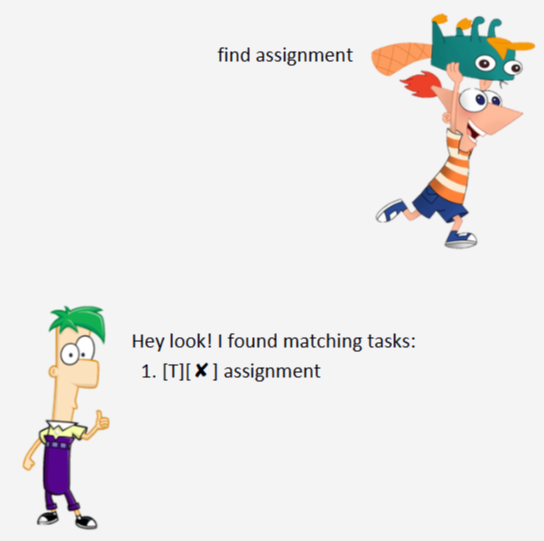
Feature 8
Exit FerBot
To save your existing task list and exit FerBot.
Example of usage:
bye
Expected outcome: